- 您现在的位置:买卖IC网 > Sheet目录221 > DS1922E-F5# (Maxim Integrated)IBUTTON TEMP LOGGER 4KBit F5
��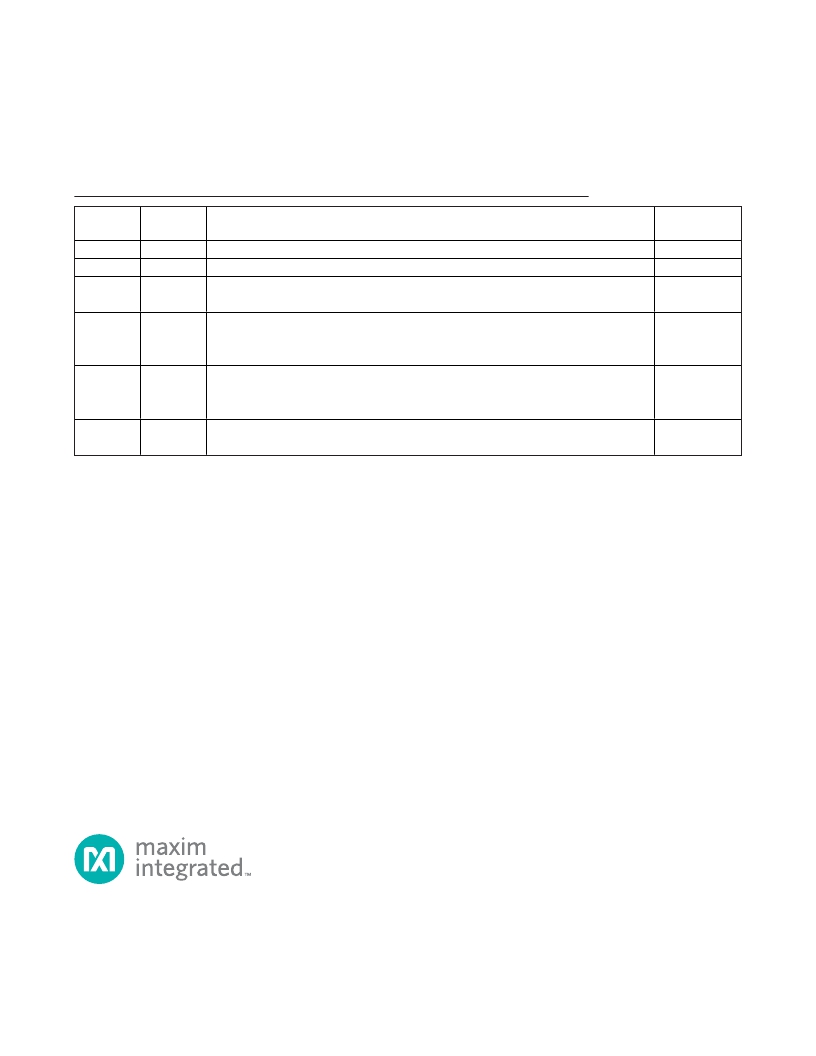 �
�
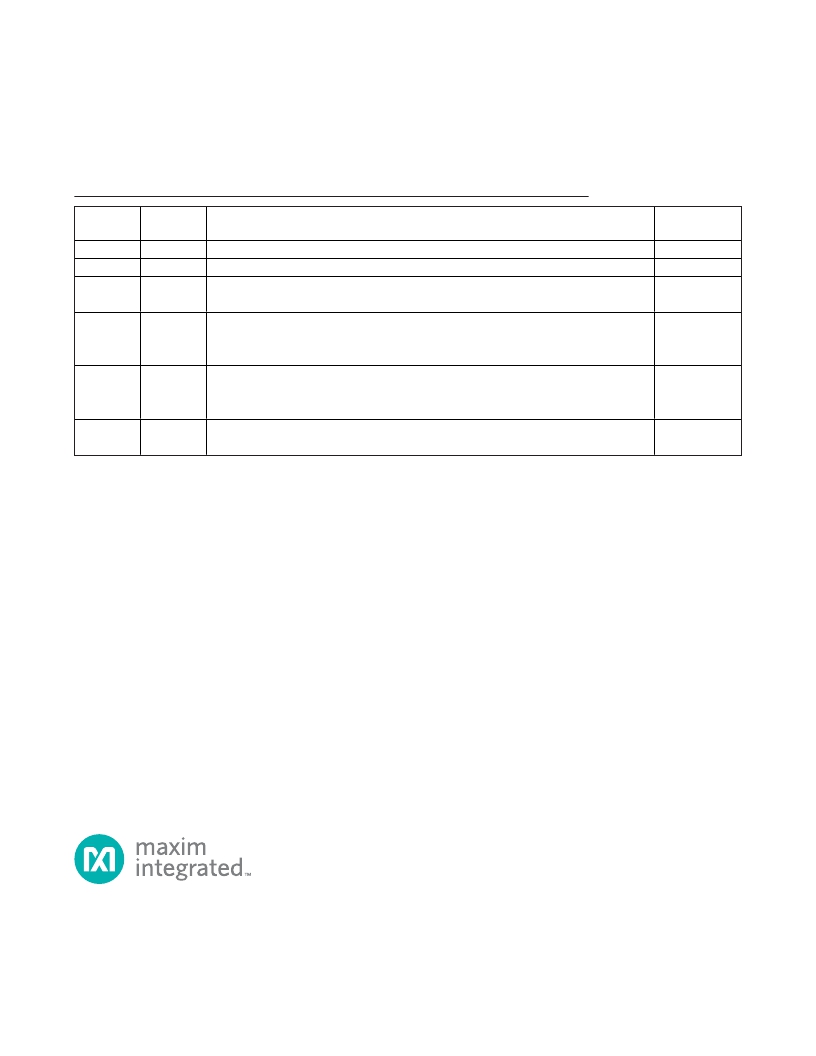 �
�DS1922E�
�iButton� High-Temperature� Logger� with�
�8KB� Data-Log� Memory�
�1-Wire� Communication� Examples� (continued)�
�Forced� Conversion�
�RST� PD� Select� FC�
�FFh�
�FF� Loop�
�To� read� the� result� and� to� verify� success,� read� the� addresses� 020Ch� to� 020Fh� (results)� and� the� device� samples�
�counter� at� address� 0223h� to� 0225h.� If� the� count� has� incremented,� the� command� was� executed� successfully.�
�Start� Mission� with� Password�
�RST� PD� Select� SM�
�<PW/Dummy>�
�FFh�
�FF� Loop�
�To� verify� success,� read� the� General� Status� register� at� address� 0215h.� If� MIP� is� 1� and� MEMCLR� is� 0,� the� command�
�was� executed� successfully.�
�Stop� Mission� with� Password�
�RST� PD� Select� STP�
�<PW/Dummy>�
�FFh�
�FF� Loop�
�To� verify� success,� read� the� General� Status� register� at� address� 0215h.� If� MIP� is� 0,� the� command� was� executed�
�successfully.�
�Mission� Example:� Prepare�
�and� Start� a� New� Mission�
�Assumption:� The� previous� mission� has� been� ended� by�
�using� the� Stop� Mission� command.� Passwords� are� not�
�enabled.�
�Starting� a� mission� requires� three� steps:�
�Step� 1:� Clear� the� data� of� the� previous� mission.�
�Step� 2:� Write� the� setup� data� to� register� page� 1.�
�Step� 3:� Start� the� new� mission.�
�Step� 1:� Clear� the� data� of� the� previous� mission.�
�With� only� a� single� device� connected� to� the� bus� master,�
�the� communication� of� step� 1� looks� like� this:�
�40�
�MASTER� MODE�
�Tx�
�Rx�
�Tx�
�Tx�
�Tx�
�Tx�
�Tx�
�Rx�
�DATA� (LSB� FIRST)�
�(Reset)�
�(Presence)�
�CCh�
�96h�
�<8� FFh� bytes>�
�FFh�
�(Reset)�
�(Presence)�
�COMMENTS�
�Reset� pulse�
�Presence� pulse�
�Issue� “Skip� ROM� ”� command�
�Issue� “Clear� Memory”� command�
�Send� dummy� password�
�Send� dummy� byte�
�Reset� pulse�
�Presence� pulse�
�Maxim� Integrated�
�发布紧急采购,3分钟左右您将得到回复。
相关PDF资料
DS1922L-F5#
IBUTTON TEMP LOGGER
DS1923-F5#
IBUTTON TEMP/HUMIDITY LOGGER F5
DS1961S-F3#
IBUTTON EEPROM 1KBit F3
DS1963S-F5+
IBUTTON MONETARY SHA-1
DS1971-F3+
IBUTTON EEPROM 256KBIT F3
DS1972-F3+
IBUTTON EEPROM 1KBit F3
DS1973-F3+
IBUTTON EEPROM 4KBit F3
DS1977-F5#
IBUTTON EEPROM 32KBit F5
相关代理商/技术参数
DS1922F-F5#
功能描述:iButton DS1922 RoHS:否 存储类型:SRAM 存储容量:512 B 组织: 工作电源电压:3 V to 5.25 V 接口类型:1-Wire 最大工作温度:+ 85 C 尺寸:17.35 mm x 5.89 mm 封装 / 箱体:F5 MicroCan 制造商:Maxim Integrated
DS1922L
制造商:MAXIM 制造商全称:Maxim Integrated Products 功能描述:Temperature Logger iButton with 8KB Data-Log Memory
DS1922L_11
制造商:MAXIM 制造商全称:Maxim Integrated Products 功能描述:Temperature Logger iButton with 8KB Data-Log Memory
DS1922L-F5
功能描述:iButton RoHS:否 存储类型:SRAM 存储容量:512 B 组织: 工作电源电压:3 V to 5.25 V 接口类型:1-Wire 最大工作温度:+ 85 C 尺寸:17.35 mm x 5.89 mm 封装 / 箱体:F5 MicroCan 制造商:Maxim Integrated
DS1922L-F5#
功能描述:iButton Temp Logger Ibutton w/8Kb Datalog Mem RoHS:否 存储类型:SRAM 存储容量:512 B 组织: 工作电源电压:3 V to 5.25 V 接口类型:1-Wire 最大工作温度:+ 85 C 尺寸:17.35 mm x 5.89 mm 封装 / 箱体:F5 MicroCan 制造商:Maxim Integrated
DS1922L-F5#A20
功能描述:iButton RoHS:否 存储类型:SRAM 存储容量:512 B 组织: 工作电源电压:3 V to 5.25 V 接口类型:1-Wire 最大工作温度:+ 85 C 尺寸:17.35 mm x 5.89 mm 封装 / 箱体:F5 MicroCan 制造商:Maxim Integrated
DS1922L-F5#A22
功能描述:iButton RoHS:否 存储类型:SRAM 存储容量:512 B 组织: 工作电源电压:3 V to 5.25 V 接口类型:1-Wire 最大工作温度:+ 85 C 尺寸:17.35 mm x 5.89 mm 封装 / 箱体:F5 MicroCan 制造商:Maxim Integrated